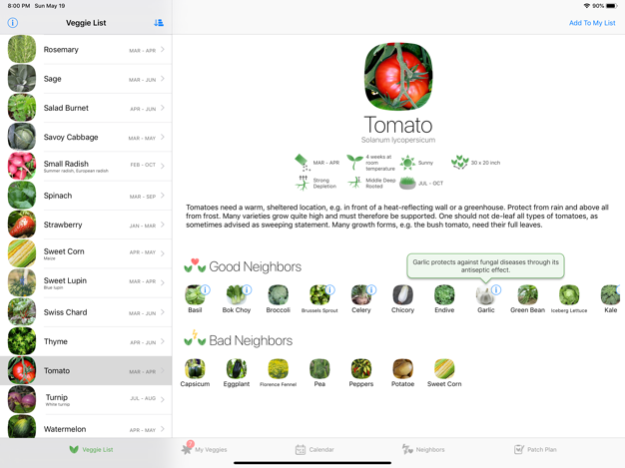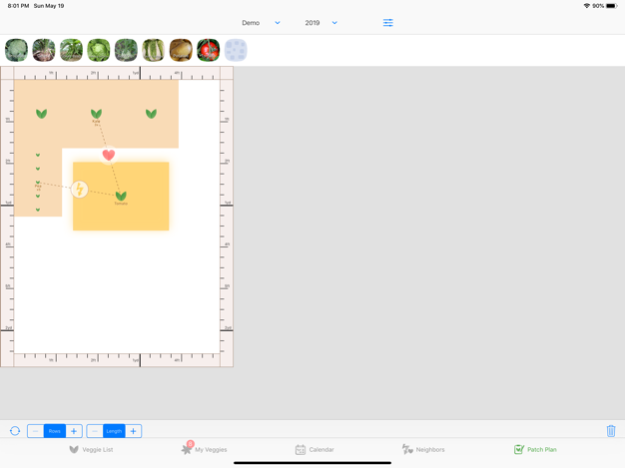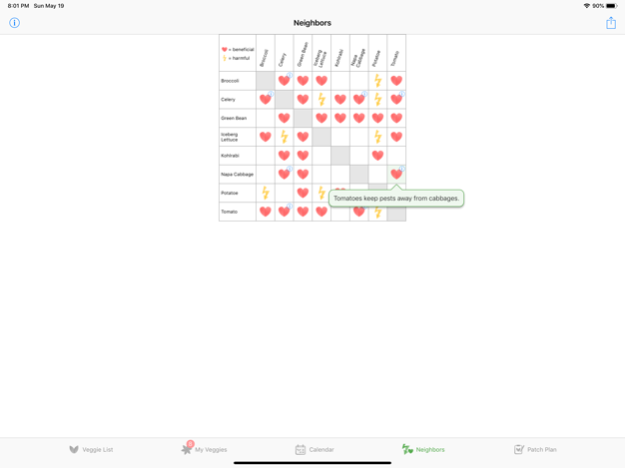Veggie Garden Planner 1.34
Continue to app
Free Version
Publisher Description
Provides you with clearly arranged information that you need to quickly compose your vegetable garden patch.
With good/bad influences between the vegetable varieties!
The Veggie Garden Planner provides you with clearly arranged information that you need to quickly compose your vegetable garden patch.
Before purchase we provide a free download so you can see for yourself what value the app provides.
Choose vegetables that harmonise well together. You will find information regarding good/bad neighbor plants for each vegetable.
For your chosen garden composition you get tabular overviews to quickly determine sowing/harvest times, and which interactions exist between vegetables.
As a purchasable bonus feature, you can visually arrange your vegetable patch with our Patch Plan Editor - with vital information regarding planting distance & good/bad neighbors at your fingertips.
You will also be warned of problematic crop rotations, e.g. if you place two plants with strong soil depletion at two consecutive seasons!
Note regarding the climate zone: The seedtimes and harvesttimes are adjusted to hardiness zones USDA 7-8 (e.g. Atlanta, Seattle or Central Europe). Please adapt accordingly.
Terms of Use: https://www.apple.com/legal/internet-services/itunes/dev/stdeula/
Mar 22, 2024
Version 1.34
New variety: Cress
Calendar shows cultivation time
About Veggie Garden Planner
Veggie Garden Planner is a free app for iOS published in the Food & Drink list of apps, part of Home & Hobby.
The company that develops Veggie Garden Planner is Bento Software. The latest version released by its developer is 1.34.
To install Veggie Garden Planner on your iOS device, just click the green Continue To App button above to start the installation process. The app is listed on our website since 2024-03-22 and was downloaded 0 times. We have already checked if the download link is safe, however for your own protection we recommend that you scan the downloaded app with your antivirus. Your antivirus may detect the Veggie Garden Planner as malware if the download link is broken.
How to install Veggie Garden Planner on your iOS device:
- Click on the Continue To App button on our website. This will redirect you to the App Store.
- Once the Veggie Garden Planner is shown in the iTunes listing of your iOS device, you can start its download and installation. Tap on the GET button to the right of the app to start downloading it.
- If you are not logged-in the iOS appstore app, you'll be prompted for your your Apple ID and/or password.
- After Veggie Garden Planner is downloaded, you'll see an INSTALL button to the right. Tap on it to start the actual installation of the iOS app.
- Once installation is finished you can tap on the OPEN button to start it. Its icon will also be added to your device home screen.